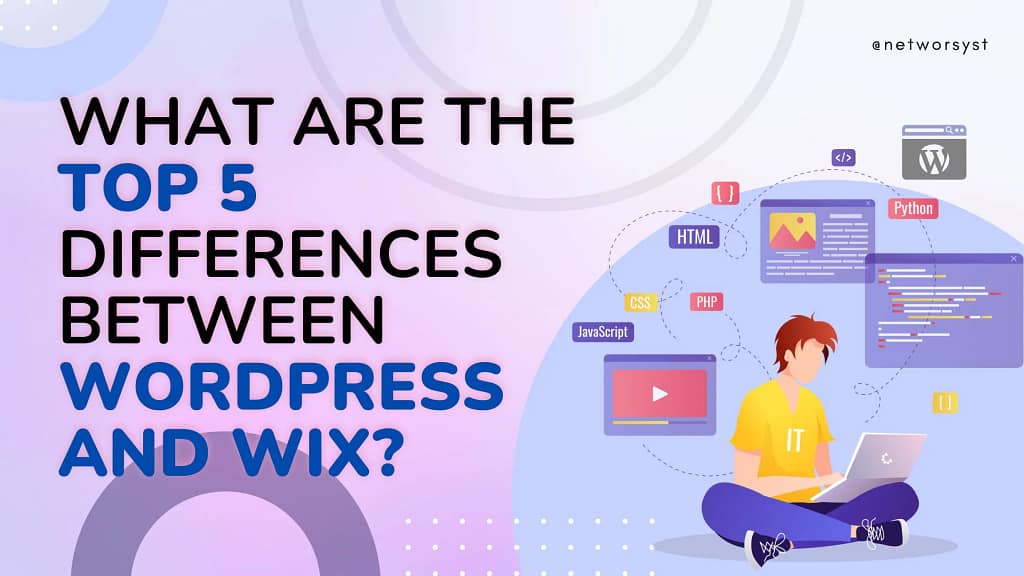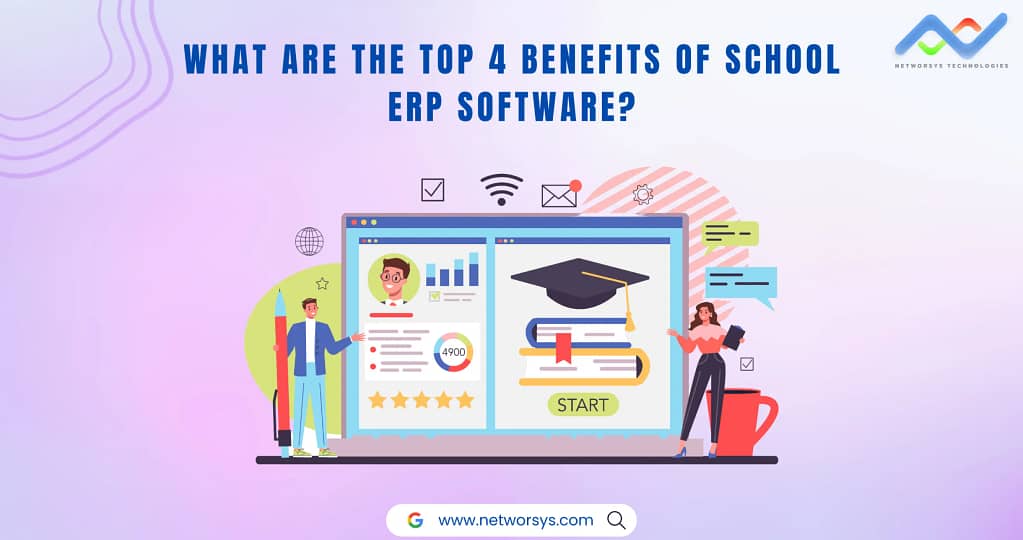Table of Contents
ToggleAt this point, online presence is crucial for individuals and businesses. However, only some have the technical skills or resources to create a website.
This is where website builders come into play. These platforms offer users the tools and templates to design and publish a professional-looking website without coding knowledge.
In recent years, website builders’ popularity has increased thanks to their ease of use and affordability.
In this blog, we’ll compare WordPress and Wix to build the best websites that attract the most helpful traffic.
Two of the most prominent platforms in the website builder market are Wix and WordPress.
Both platforms have their loyal supporters and detractors, giving rise to a debate over which is better suited for various needs. Wix, known for its user-friendly drag-and-drop interface, boasts millions of users worldwide.
On the other hand, WordPress, an open-source content management system (CMS), powers over 40% of the web.
What sets these two platforms apart, and which is right for you? In this blog, we’ll delve into the pros and cons of Wix and WordPress, covering key aspects such as ease of use, design flexibility, features, SEO capabilities, scalability, and cost.
Whether you’re a small business owner, a blogger, or an aspiring entrepreneur, understanding the differences between these platforms can help you make an informed decision and create a website that meets your unique requirements.
Most of you have questions: Which platform is easier to use for someone with no technical background?
Or,
Can I create a professional-looking website without any design experience?
We’re here to help.
Talking about Wix-
Wix is a famous website builder known for its ease of use and beginner-friendly features. With a market share of 2.3% of all websites, it’s used by many satisfied users, with a 75% satisfaction rate.
Its drag-and-drop interface makes it simple for anyone without coding experience to create a website quickly. While it offers over 700 pre-designed templates and some customization options, it may have limitations compared to WordPress.
Wix includes built-in e-commerce functionality and basic SEO tools and ensures mobile optimization for all websites. It’s praised for its affordability, with free and paid plans starting at $13/month.
However, users may need help with vendor lock-in and limited scalability for complex websites. Despite these drawbacks, Wix maintains an average loading speed of 3.1 seconds, ensures security compliance for online transactions, and provides 24/7 customer support through live chat and email.
Benefits of Wix
Ease of Use-
- Market share: 2.3% of all websites (W3Techs, February 2024)
- User satisfaction: 75% (Source: HostGator, 2023)
- Learning curve: Easy, suitable for beginners with no coding experience
Design Flexibility-
- Number of templates: 700+ pre-designed templates
- Custom CSS access: Yes, but limited compared to WordPress
- Plugin availability: Limited compared to the WordPress ecosystem
Features-
- Ecommerce: Built-in store functionality with various plans
- SEO tools: Basic on-page SEO tools included
- Mobile optimization: All Wix websites are mobile-responsive
Pros-
- Affordability: Free plan available; paid plans start at $13/month
- Simplicity: Drag-and-drop interface, easy to understand and use
- Quick website creation: Build an essential website within minutes
Cons-
- Vendor lock-in: Difficult to migrate your website to another platform
- Limited customization: Less freedom compared to WordPress
- Scalability Issues: Scalability limitations for complex websites
Additional Statistics-
- Website loading speed: Average Wix website loading speed: 3.1 seconds (Source: Pingdom, 2023)
- Security: PCI compliant for secure online transactions
- Customer support: 24/7 live chat and email support
TALKING ABOUT WORDPRESS-
WordPress stands out as a flexible and powerful platform for website creation, offering over 11,000 free and premium themes and a vast selection of over 60,000 plugins to enhance functionality.
Popular page builders plugins like Elementor, Divi, and Beaver Builder provide extensive design flexibility, while plugins like Yoast SEO, WPForms, and WooCommerce cover many functionalities.
With a substantial market share of 43.2% of all websites, WordPress allows users to choose from various independent hosting providers for maximum control over their hosting environment.
Users also enjoy full ownership and control over their website data and content. WordPress websites boast an average loading speed of 2.8 seconds and benefit from powerful SEO plugins like Yoast SEO, Rank Math, and SEOPress, along with user-friendly content management features for optimizing search engines.
While WordPress offers scalability for large businesses and complex websites, it comes with a steeper learning curve than platforms like Wix and requires some technical knowledge.
Additionally, users must purchase and manage separate web hosting, and proactive security measures are necessary due to its open-source nature.
Despite these challenges, WordPress offers endless possibilities for unique website design and functionality, adapts to evolving needs, and provides inherent SEO advantages for long-term growth potential.
Benefits of WordPress
Flexibility and Control-
- Number of themes: 11,000+ free and premium themes (WordPress.org Theme Directory)
- Number of plugins: 60,000+ free and premium plugins (WordPress.org Plugin Directory)
- Examples:
- Design flexibility: Elementor, Divi, Beaver Builder (popular page builder plugins)
- Functionality: Yoast SEO, WPForms, WooCommerce (wide range of functionalities covered)
Control and Ownership-
- Market share: 43.2% of all websites (W3Techs, February 2024)
- Hosting options: Choose from various independent hosting providers for maximum control.
- Data ownership: Full ownership and control over your website data and content.
SEO Friendliness-
- Website loading speed: Average WordPress website loading speed: 2.8 seconds (Source: Pingdom, 2023)
- SEO plugins: Powerful plugins like Yoast SEO, Rank Math, and SEOPress optimize for search engines.
- Content management: Easily structure content with headings, images, alt text, etc., for a straightforward website hierarchy.
Pros-
- Scalability: Highly scalable for large businesses and complex websites.
- Customization: Endless possibilities for unique website design and functionality.
- Long-term growth potential: Grows with your needs and adapts to new technologies.
- SEO benefits: Inherent SEO advantages and powerful optimization tools.
Cons-
- Learning curve: A steeper learning curve, compared to Wix, requires some technical knowledge.
- Separate hosting: Requires purchasing and managing separate web hosting.
- Security vulnerabilities: Requires proactive security measures due to its open-source nature.
WE’VE BROKEN DOWN THE COMPARISON OF WIX VS WORDPRESS FOR YOU IN A SIMPLE WHOLE AND SOLE TABLE HEREWITH-
| Criteria | Wix | WordPress |
|---|---|---|
| Design and Customization | Templates and Themes 700+ pre-designed templates Limited customization compared to WP |
11,000+ free and premium themes Extensive customization options |
| Visual Editing Drag-and-drop interface (Elementor, Divi, etc.) Advanced Design Closed system Custom code potential |
Block editor and access to code Endless customization possibilities |
|
| Features and Functionality | Built-in Features Built-in e-commerce, SEO, marketing tools Plugins and Apps Limited compared to WordPress (e-commerce, SEO, etc.) Integrations Third-party app integrations available SEO Performance Code Structure and Optimization Basic SEO tools included |
60,000+ free and premium plugins Various integrations available Inherent SEO advantages due to clean code and plugin options SEO Tools and Plugins Basic on-page SEO tools Powerful SEO plugins (Yoast SEO, Rank Math, etc.) Content Management Limited SEO customization for SEO optimization User-friendly content management |
| Ease of Use and Learning Curve Getting Started Easy initial setup Suitable for beginners Requires some technical knowledge Technical Skills Minimal technical skills required Maintenance and Updates Simplified maintenance for updates and maintenance Cost and Value Pricing Models Free plan available, paid plans start at $13/month Hidden Costs Additional costs for premium plans, hosting, themes, plugins, apps, and domain registration Long-term Value Limited scalability and customization options Flexibility and scalability offer better long-term value |
Requires some technical knowledge Moderate technical skills required More user intervention required for updates and maintenance Free to use, but costs associated with hosting, themes, plugins, customization tools |
Wix vs. WordPress: Which for whom?
Confused about Wix or WordPress? No worries, let’s break it down!
Why to Choose WIX?
If you’re just starting out and need a simple website without diving into technical complexities, Wix could be your go-to option. It’s perfect for beginners who want a quick and easy setup without coding knowledge. Small businesses with limited budgets can also benefit from Wix’s affordability and user-friendly interface. If you prioritize simplicity and need an essential website without too many bells and whistles, Wix might be the right choice for you.
- You’re a website beginner with basic needs (like a portfolio or small business site).
- Ease of use is your top priority – Wix is drag-and-drop simple!
- You have a small budget and want a quick setup.
Why to Choose WordPress?
WordPress is the ultimate choice for users who need more advanced features and customization options. WordPress offers endless possibilities if you have specific design requirements or need to incorporate complex functionalities into your website. Businesses with long-term growth plans can utilize WordPress’s scalability and flexibility. WordPress is the way to go if you prioritize SEO and want complete control over your website’s design, content, and functionality.
- You want advanced features and total control over your website design and functionality.
- Your business is complex and has long-term growth plans.
- SEO (search engine ranking) is super important to you.
Bonus Round: Other website builders!
Aside from Wix and WordPress, other website builder platforms are available to cater to specific needs. Squarespace is known for its sleek and modern templates, making it ideal for creative professionals and artists. Weebly balances ease of use and customization, making it suitable for small businesses and entrepreneurs. Ghost is a blogging platform for writers and publishers prioritizing simplicity and performance.
- Squarespace: Similar to Wix, Squarespace is great for stylish templates and ease of use.
- Weebly: Another beginner-friendly option with built-in marketing tools.
- Ghost: Perfect for bloggers and writers who want a clean, focused platform.